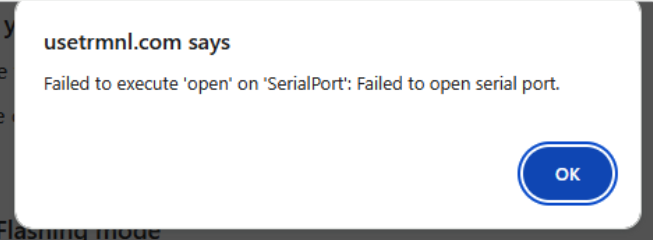Flash Assistant
Update your device firmware in 1 click, no coding required. Powered by ESP Web Tools.
Step 1 - Plug in your device
Use a USB-C cable to plug in your device to your computer. The TRMNL branded cable works great if you purchased one.
If you experience an error below, see Troubleshooting.
Step 2 - Enter 'Flashing mode'
- Turn off the device by flipping the power switch to 'OFF'
- While pressing down on the circular button, flip the power switch to 'ON'
- Let go of the circular button
Step 3 - Select your device
And the firmware version you want to install
Step 4 - Flash firmware
- Click the 'Connect' button below
- Select 'USB JTAG/serial...' from the list
- Select 'Install' from the popup menu
- Wait for the device to install the firmware (this may take a minute or two)
- You should see a confirmation message within the popup menu
Step 5 - Restart your device
- Turn the device off by flipping the power switch to 'OFF'
- Wait approximately 15 seconds
- Flip the power switch to 'ON'
Troubleshooting
If you see an error like the example below, your USB-C cable may only be capable of charging devices (not data transfer). Alternatively, your device may not yet be in "flashing mode." Repeat Step 2 or see this guide.